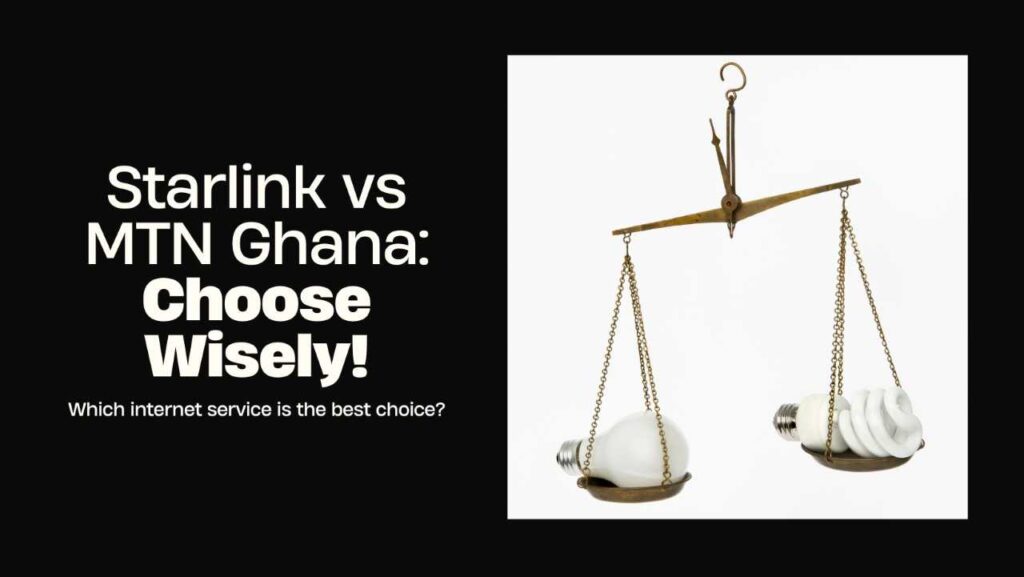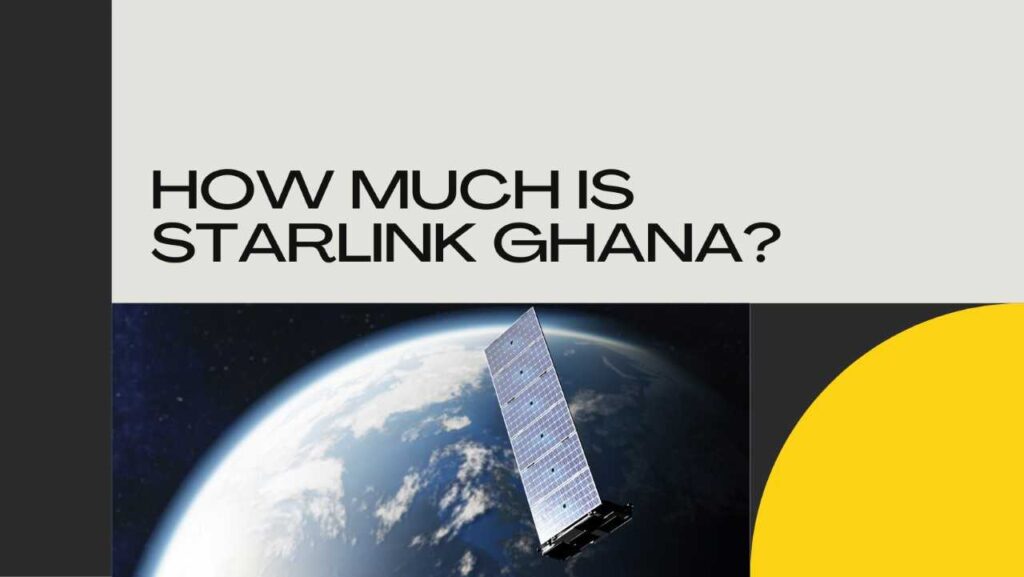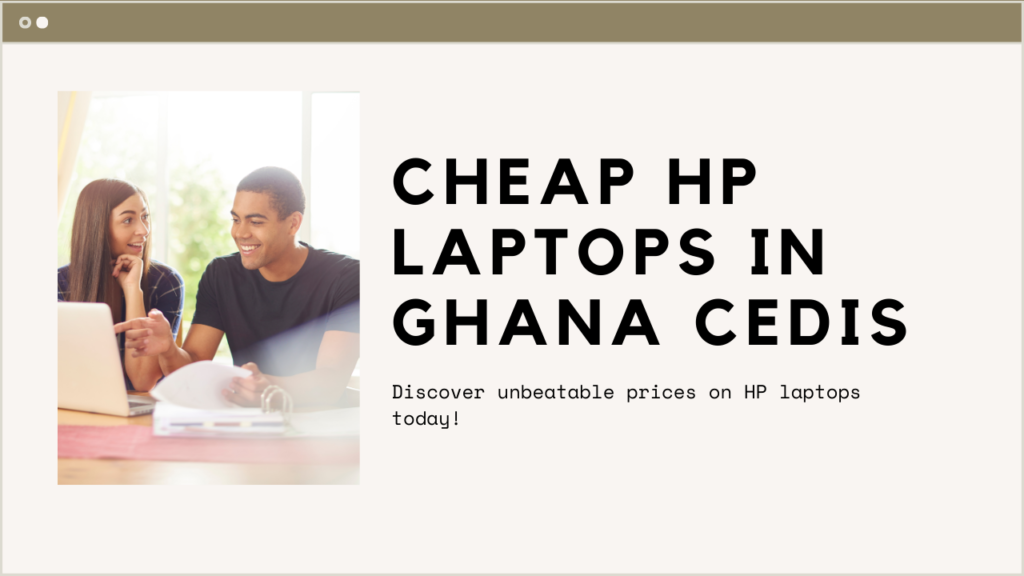Are Dell Monitors the Ultimate Choice for Gaming? Top Features & Reviews
Are Dell Monitors the Ultimate Choice for Gaming? Top Features & Reviews While searching for the best gaming monitors that feature superb performances, sharp graphics, and smooth pictures, many gaming addicts want nothing but to settle for a Dell monitor perfectly suited for gaming. Here is why Dell monitors are considered among the best for gaming Collection ranges from 4k displays, 144Hz refresh rates, touch screens, and ultra-sharp clarity dive into specs, reviews, and comparisons. Dell’s Legacy of Excellence in Monitor Technology Dell is one of the very strong technology household names when we talk about computing, and that includes their monitors too. With decades of innovating and manufacturing under its belt, Dell continually provides monitors that come with the absolute best in build quality, advanced technologies for displays, and features specifically targeted at gamers. Why Dell Stands Out Dell is one of the very strong technology household names when we talk about computing, and that includes their monitors too. With decades of innovating and manufacturing under its belt, Dell continually provides monitors that come with the absolute best in build quality, advanced technologies for displays, and features specifically targeted at gamers. A Variety to Pick From: From LCDs to high-end state-of-the-art 4K UHD and QLED displays, Dell has something for every budget and preference. UltraSharp Series: The UltraSharp series is especially well-known among professionals and gamers due to its remarkable ability and image perfection. Eco-Friendly Designs: Dell monitors are power-saving and energy-efficient while retaining performance. Top Dell Monitors for Gaming 1.1 Dell S3220DGF – The 144Hz Powerhouse Image Form & Refresh Rate: This monitor comes with a 32-inch curved screen that has a QHD resolution, backed up with an unbelievably fast refresh rate of 144 Hz which is the most suitable monitor for smooth gameplay even during bloody clashes. Support for AMD FreeSync: With FreeSync support, a person should not worry about screen tearing anymore. Rather, it should be easy to get fluid images even with fluctuating frame rates. Main Features: HDR Compatibility: Increased brightness and color saturation make this monitor a delight for gamers. Greater Competitive Advantage: This monitor is exactly the thing for playing FPS or racing games that need quick trigger responses in critical moments. 1.2 Dell 27 S2721DGF – The Perfect 27-Inch Screen Perfect Size for Gaming: The ergonomically designed 27-inch display engages you in gameplay without consuming too much space on your desk. 4K Ultra HD Resolution: Explores crystal clear imaging at every pixel during the open-world RPG experience or esports action. 144Hz Refresh Rate: Combine it with a 1ms response time and enjoy a lag-free gaming experience. Widespread Compatibility: It works flawlessly with the most important GPUs such as NVIDIA RTX 3080 or AMD Radeon RX 6800. 1.3 Dell Ultrasharp U3223QE – Best for Versatility 4K Resolution Display: This UltraSharp Monitor has a resolution of 3840×2160, unmatched clarity. Touch Screen Feature: This monitor is very amazing in multitasking with its amazing touch capabilities. Vivid Colors: It has 99% sRGB and 100% AdobeRGB rendering capabilities, which make this monitor great for gaming and excellent for content creation. 1.4 Dell Alienware Monitors Alienware is the premium gaming sub-brand of Dell, which is synonymous with superior gaming displays on offer. 1.4.1 The Alienware AW3423DW- QLED Technology: Quantum Dot OLED, deep blacks by QLED technology, and sharp colors. An ultrawide 34-inch screen for a flawless immersive experience with a 175Hz refresh rate making dynamic gameplay breezy. Immersive Gaming: RPGs and simulators where a broad field of vision augments the experience are just made for this. 1.4.2 Alienware AW2523HF (Delight in 144Hz): 25 inches by burning-fast 240 Hz refresh rates. For the serious interaction of competitive esports players. Dynamic HDR for realistic lighting effects in games. 1.5 Dell G-Series Monitors Budget gamers keen on captivating quality should run their eyes over the Dell G-Series. 1.5.1 Dell G2722HS: It’s a 27-inch wide FHD monitor featuring a 165Hz refresh rate It’s best referred to as an eye-catcher with FreeSync Premium support for tear-free gaming even with fluctuating rates. It’s ideal for entry-level gamers who want high refresh rates at reasonable costs. 1.5.2 Dell G3223D (4K on a Budget): This one offers a 32-inch monitor at 4K Ultra HD resolution with HDR400 certification for an improved spectrum. 1.6 Dell Vostro 1.6.1 Dell Vostro Notebook 3400: Processor: Intel Core i3 Memory: 4GB RAM Storage: 1TB HDD Ports: HDMI 1.4, USB 3.0 Display: 14-inch HD Operating System: Windows 10 Pro (English, French, Spanish) 1.6.2 Dell Vostro Notebook 3400 11th Gen Intel Core i3 Processor: Intel Core i3-1115G4 Memory: 4GB RAM Storage: 1TB HDD Display: 14” Operating System: Ubuntu Linux Comparison with Rivals Dell has a phenomenal hold against Asus or Samsung monitors with great build quality and eco-friendliness. Where ASUS ROG Strix monitors dwell in the world of spectacular aesthetics, Dell has this unique way of balancing performance with design. Feature That Makes Dell Monitors Stand Out for Gaming They come with various other features that enhance the overall gaming experience. The most important ones would be: 2.1 Crystal Clear Visuals with 4K Resolutions The details become great for a gamer who wants the best of a 4K monitor, and Dell fulfills this requirement. Be it wandering through an immense RPG landscape or targeting those enemies in a competitive FPS score, seeing clarity can plunge one into the whole scene. 2.2 High Refresh Rates and Adaptive Sync Technologies for Smooth Gameplay Dell’s gaming monitors are equipped with 144Hz to 240Hz refresh rates, so everything flows smoothly during action sequences. Titles like Valorant and Call of Duty benefit greatly from these high refresh rates, providing a split-second advantage. The additional features, including FreeSync and G-Sync compatibility, are designed to eliminate all sorts of common gaming problems, from stuttering to screen tearing. 2.3 Innovative Display Technologies LED-backlit LCDs: These offer the efficiency and precision of LCD technology combined with LED lighting for an enhanced bright display. QLED panels: Dell’s QLED solutions offer unmatched color