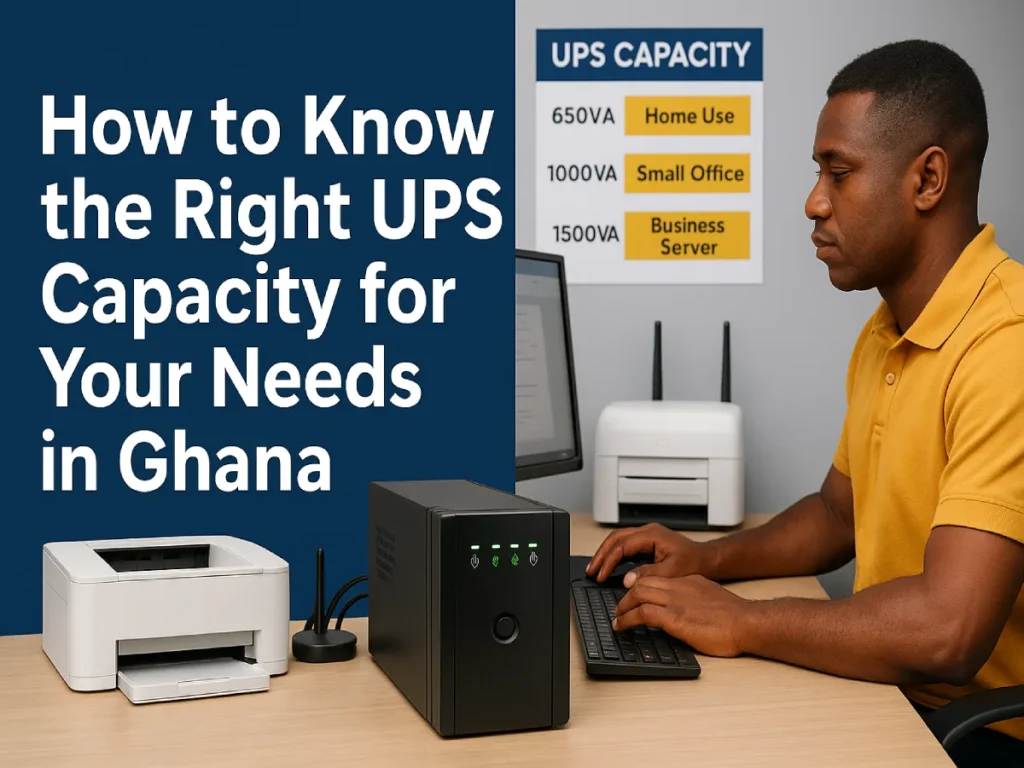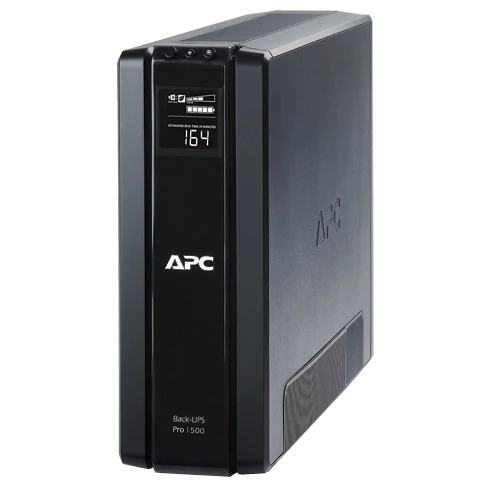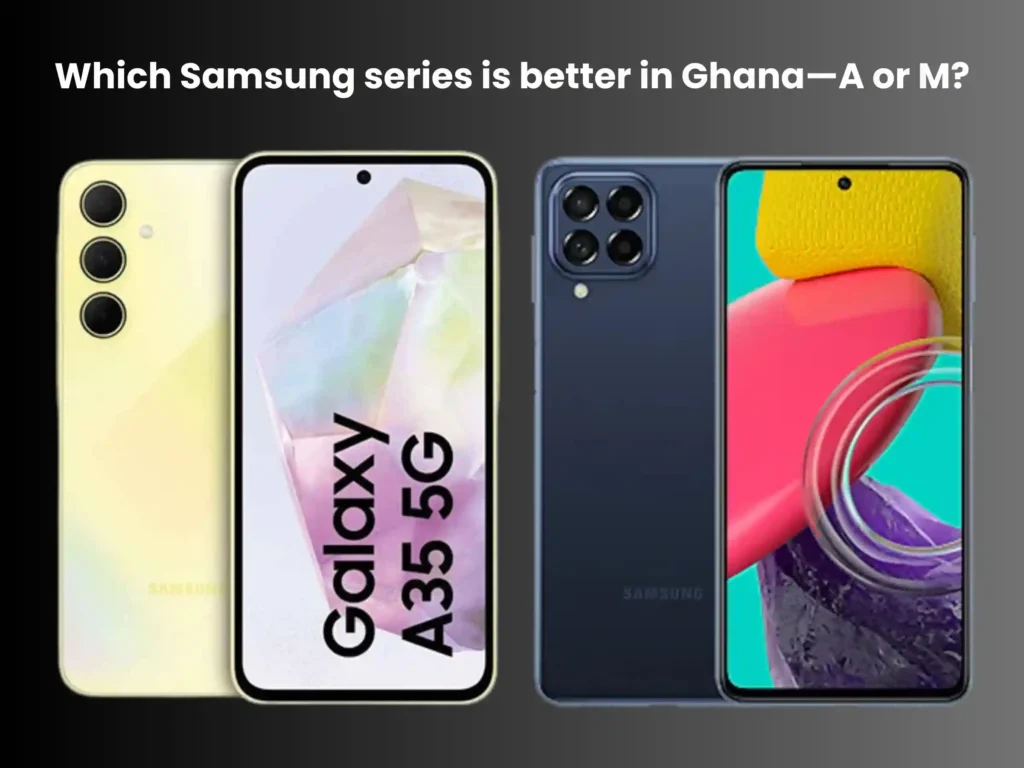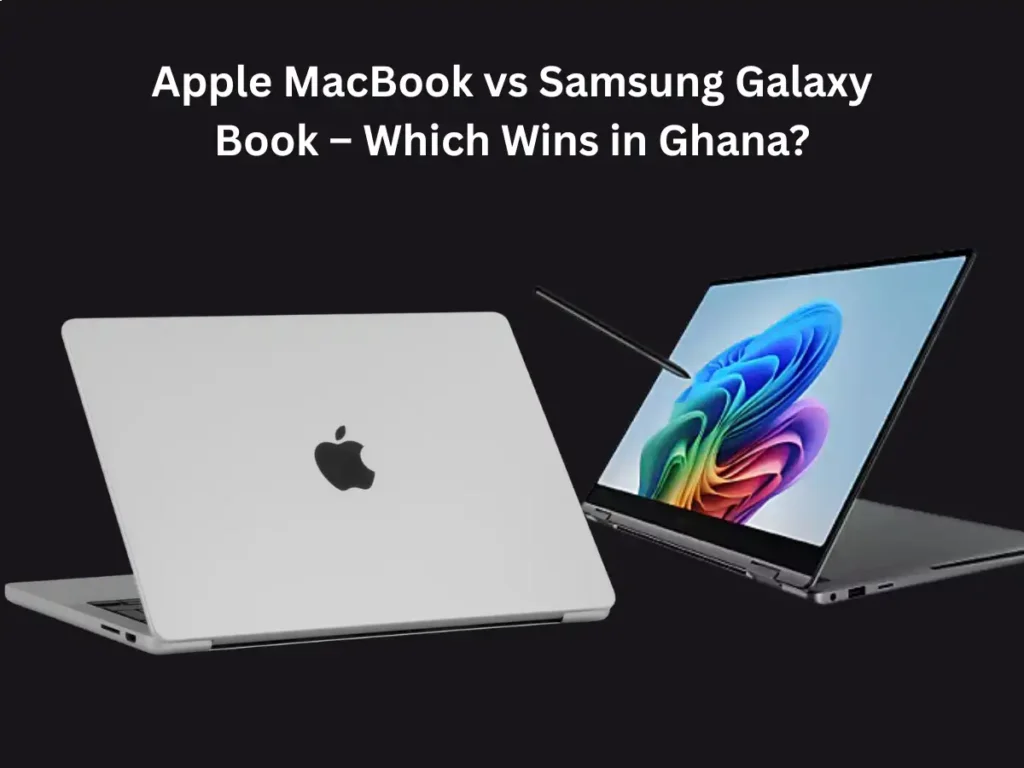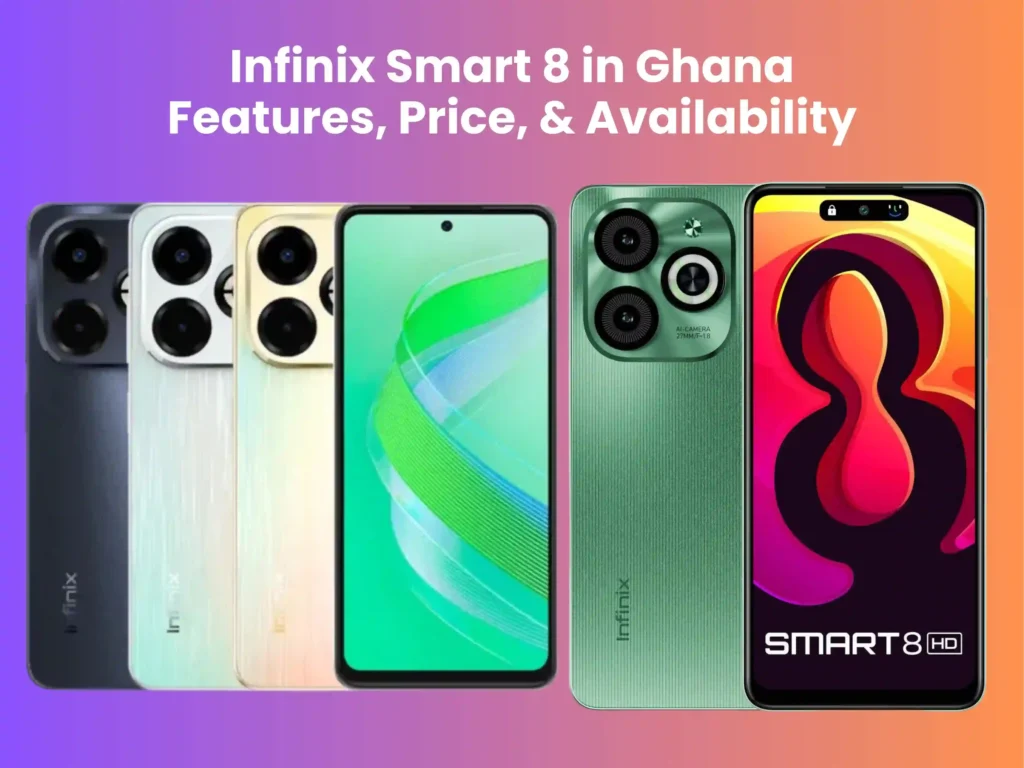How to Know the Right UPS Capacity for Your Needs in Ghana
How to Know the Right UPS Capacity for Your Needs in Ghana Introduction Choosing the right UPS capacity can feel overwhelming, especially in Ghana, where power instability is a daily challenge. The stakes are high: under-sizing can lead to unexpected shutdowns or damage, while oversizing means paying more than necessary. In this guide, we break down the numbers and concepts in a clear, step-by-step way to help you confidently choose the right UPS for your home or business. We’ll explain UPS VA meaning Ghana, walk through how to calculate UPS size for your devices, list power requirements for UPS Ghana, explore UPS overload issues Ghana, and offer a practical UPS capacity guide Ghana tailored to common use cases. By the end, you’ll know exactly which UPS fits your setup and why it matters. Understanding UPS Voltage and Capacity Ratings When we talk about a UPS, you’ll often see a rating like 650 VA, 1000 VA, or 1500 VA. But what does that mean? In Ghana, VA stands for Volt-Ampere, a unit that measures the maximum load a UPS can support. It combines voltage (volts) and current (amps). Unlike watts, which measure actual power consumption, VA encompasses both real and reactive power, offering a more complete snapshot of what a UPS can handle. Why does this matter? Well, electronic devices don’t always draw power cleanly. Things like monitors, printers, and routers can pull current in bursts. A 600-watt computer might need more than 600 VA to handle sudden peaks. That’s why buying a UPS solely based on wattage can lead to unexpected failures. In Ghana, where power surges and fluctuations are common, understanding UPS VA meaning Ghana ensures your device isn’t anything you’re getting a UPS that truly covers your needs. As a rule of thumb, choose a UPS with a VA rating that’s at least 20 – 30% higher than your total device wattage. That buffer protects you from sudden spikes and gives your gear meaningful runtime during outages. Step-by-Step Guide to Calculate Load Getting the right UPS is not just about walking into a store and picking the biggest or cheapest model. It starts with knowing how to calculate what you need to power and for how long. Let’s break it down into clear, actionable steps, using simple math and real-world examples tailored to the Ghanaian context. Step 1: List All Devices The first step in calculating UPS size in Ghana is to create a full list of devices you plan to connect to your UPS. Be as thorough as possible. Even the small gadgets matter, especially when accumulated. Examples of devices in typical Ghanaian setups: At home: Wi-Fi router, Laptop, LED bulb or rechargeable lamp, TV decoder box, and others. In a small office: Desktop PC, Monitor, Printer, Router, POS terminal, CCTV DVR system, and others. Write these down, along with how many units of each device you have. For example: Device Quantity Desktop PC 2 Monitor 2 Router 1 Printer 1 This gives you a good starting point for power estimation. Don’t forget devices that run behind the scenes, like external hard drives, security systems, or fans in the server room. Step 2: Check Power Ratings Now that you know what devices you’ll use, find each device’s power rating in watts (W). This tells you how much energy it consumes. You can find this information in a few ways: Check the label on the device or its power adapter Read the user manual or look up the model online If only voltage and current (amps) are listed, use this formula: Watts = Volts × Amps Example: If your router says “Input: 12V, 1.5A”, then: 12 × 1.5 = 18 W If a device says “37W”, then it draws 37 watts when fully operational. TIP for Ghanaians: Some older or cheaper electronics may not list wattage directly. Use a power meter or look it up online by model number. Always round up slightly to be safe. Step 3: Total Power Use Add up the wattage of all the devices you’ve listed. This gives you the combined load that the UPS must support.Example calculation (small office setup): Device Quantity Power (W) Subtotal (W) Desktop PC 1 300 300 Monitor 1 30 30 Wi-Fi Router 1 10 10 Printer (idle) 1 20 20 Total 360 W Step 4: Add Safety Margin Here’s a common mistake people in Ghana and around the world make: they buy a UPS that just barely covers their current needs. But what happens when they add another PC, upgrade their monitor, or start using more printers? To avoid overload or battery drain, always add a safety buffer. The typical rule is to multiply the total wattage by 1.3, which adds 30% overhead. Why 30%? Devices draw more power at startup (called inrush current) UPS units degrade slightly over time You may want to add more equipment in the future Example: 360 W × 1.3 = 468 W So now your target is 468 watts, not just the raw 360 W. Step 5: Convert Watts to VA UPS devices in Ghana (and globally) are rated in VA (Volt-Amps), not watts. Why? Because VA measures apparent power, while watts measure real power. The ratio of watts to VA is called the power factor. Most entry-level UPS devices for home or office use have a power factor of 0.6 to 0.7. This means 1 watt of real power requires about 1.4 to 1.7 VA. To convert from watts to VA, use the formula: VA = Watts ÷ Power Factor Assume a power factor of 0.6 for basic UPS models in Ghana. Example: 468 W ÷ 0.6 = 780 VA That means you need at least a 780 VA UPS to handle the 468 W load properly. Step 6: Choose the Closest VA Rating Now that you have your VA value, match it to the closest standard UPS size available in Ghana. Most UPS systems are sold in round numbers: 650 VA 800 VA 1000 VA 1500 VA 2000 VA 3000 VA and