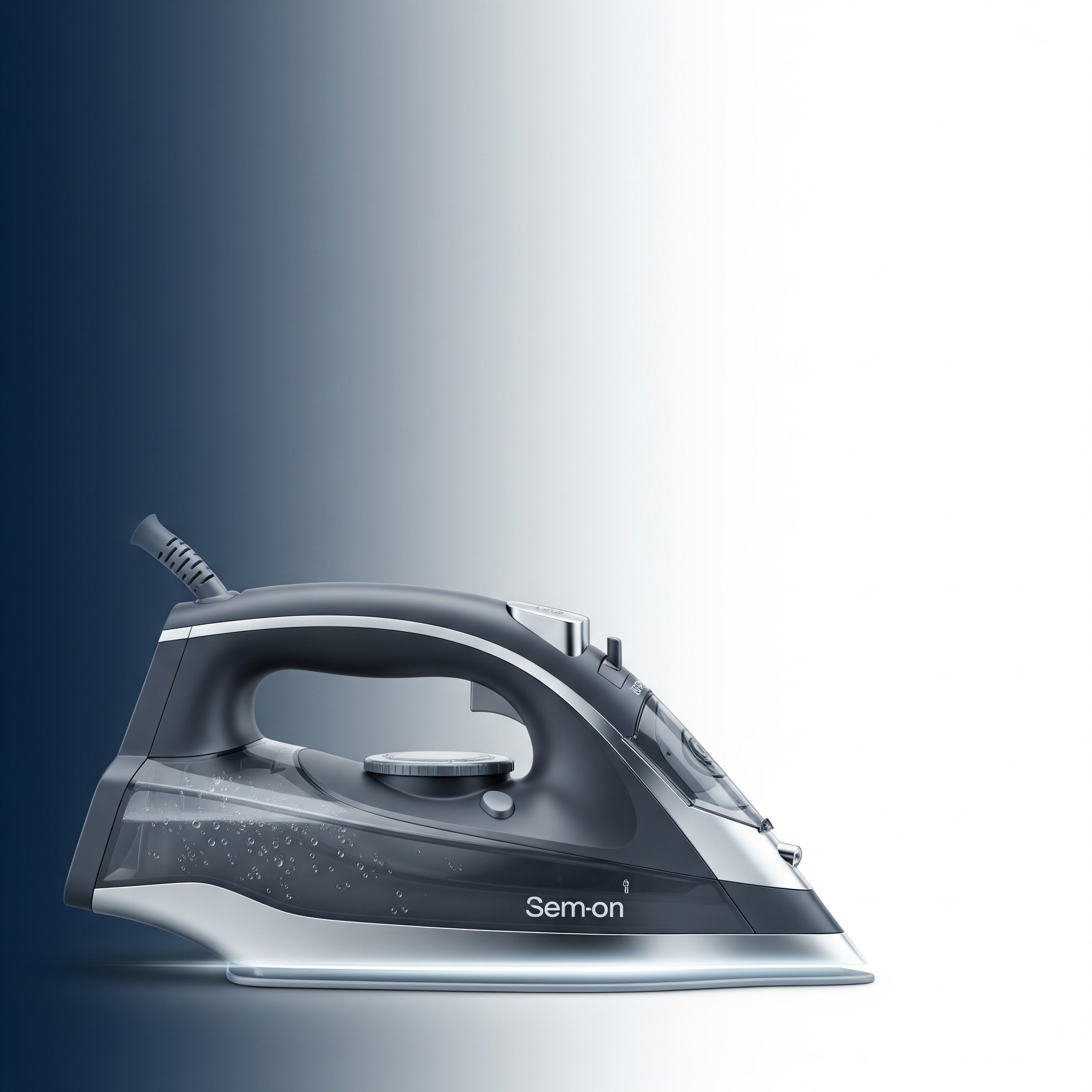🎄 CHRISTMAS SALE
🏅 Top Selling
🎁 Special Offer
Fast Delivery
We Value Your Time
Quick and secure delivery to major towns and cities across Ghana.
Best Value
Safe & Fast
Great deals on a range authentic products. Guaranteed.
Online Support
Need Assistence?
We're here to help you!